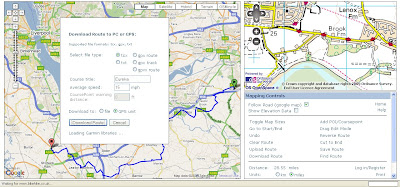
I have been asked a few times about how to transfer a plotted route over to a Garmin 205/305 so here's how you can do it.
1. Using Bikehike plot your route like in the above example (right mouse click and open in new tab to expand illustration)
2. Connect your Garmin via USB and turn on.
3. In Bikehike under Mapping Controls click 'Download Route'
4. A new box will appear, fill out as my example i.e. tick 'tcx' - give the course title a name - tick 'GPS unit' then 'Download Route'
5. A 'Loading Garmin Libraries...' dialogue will pop up (if you haven't got the libraries you need to go get them, probably this from Garmin).
6. A box will pop-up to advise you of success or not.
7. Disconnect USB if you wish.
8. In your Garmin check your course has transferred across properly, go to: Training - Courses - Select your course - Map.
9. When it's time to ride your course go to: Training - Courses - Eureka (name of downloaded course) - Do course.
This is the simple way I prefer to do it, it's real easy and only uses one piece of software. There are many other ways out there that you can find by doing a google search but most use two or more pieces of software - long winded and complicated.
Note: The way I choose to plot my routes does not make use of any coursepoints because on my Garmin 205 there is a screen freeze of 15 seconds or so after a coursepoint warning has sounded and flashed up - obviously not what's needed when navigating a tight series of junctions or to confirm you are on the right road after a turn so I choose not to use any coursepoints if I can help it. Doesn't mean you can't....
Other links to peruse.
Veloriders on the Garmin 705
Frank Kinlan on the 305 and 705

No comments:
Post a Comment